《javascript属性类型应用场景》
# 前言
属性类型的概念比较模糊,在平时的开发任务中也很少使用到,但是在看源码的时候经常能看到被使用,下面举个栗子:
# 1.不想被遍历的属性
大多数的情况,在循环遍历的时候,我们只想关心自身的属性,而在对象和数组中会有一些自带的内部属性,如果这些属性都能够遍历出来,不仅对编码造成麻烦,对性能也是一种浪费。 所以在数据属性中出现了
enumerable,它可以控制在使用for-in或Object.keys()等方法时是否返回该属性。
enumerable: 能否通过 for-in/Object.key()等方法返回属性,默认为true。
(注意:for-in能循环继承属性,最好使用Object.key()替代)
# 默认不能被遍历的内部属性
如数组中自带length属性无法被遍历
var arr = ['a', 'b']
Object.getOwnPropertyDescriptor(arr, 'length')
// {
// configurable: false
// enumerable: false // 可枚举性为false
// value: 2
// writable: true
// }
Object.keys(arr) // 仅输出下标属性[0, 1],未输出length属性
2
3
4
5
6
7
8
9
10
11
# 定义一个不想被遍历的属性
Object.defineProperty(arr, '2', {
enumerable: true,
value: 'c'
});
Object.getOwnPropertyDescriptor(arr, '2')
// {
// configurable: false
// enumerable: false // 可枚举性为false
// value: 2
// writable: true
// }
Object.keys(arr) // 仅输出下标属性[0, 1],未输出下标2
2
3
4
5
6
7
8
9
10
11
12
13
# 2. 不想被修改/删除的属性
一般设置的属性值都是能被外界修改的,但如果是开发插件或者组件的情况下,为了避免影响功能运行,有些属性是不希望被外界修改和删除,于是就出现了configurable属性。
# 不许动我的属性
var config = {
host: 'http://shuairuoyang.cn'
}
Object.defineProperty(config, 'author', {
value: '衰弱羊',
configurable: false // 默认是false
})
delete config.author; // false 删除失败
delete config.host; // true 删除成功
console.log(config) // {author: '衰弱羊'}
2
3
4
5
6
7
8
9
10
11
# 我不动你的属性
以vue源码举个栗子。
- vue版本:2.6.11
defineReactive是vue响应式的核心方法,它对obj的key属性定义了get和set 操作,从而实现了数据的监听和响应。如果被监听的对象obj的key属性不可被配置,则函数直接返回,数据无法被监听。
// vue/src/core/observer/index.js
export function defineReactive (
obj: Object,
key: string,
val: any,
customSetter?: ?Function,
shallow?: boolean
) {
const dep = new Dep()
const property = Object.getOwnPropertyDescriptor(obj, key)
if (property && property.configurable === false) {
return // 属性不可配置,直接返回,后面就不执行了
}
// cater for pre-defined getter/setters
const getter = property && property.get
const setter = property && property.set
if ((!getter || setter) && arguments.length === 2) {
val = obj[key]
}
let childOb = !shallow && observe(val)
Object.defineProperty(obj, key, {
enumerable: true,
configurable: true, // 如果上面不对property.configurable === false的情况 进行判断,这里就会报错
get: function reactiveGetter () {
// ...
},
set: function reactiveSetter (newVal) {
// ...
}
})
}
2
3
4
5
6
7
8
9
10
11
12
13
14
15
16
17
18
19
20
21
22
23
24
25
26
27
28
29
30
31
32
33
34
举个栗子:在 data 中设置一个不响应的属性。
<template>
<div>
<p>响应的属性-age:{{responsizeAge}}</p>
<p>不响应的属性-name:{{responsizeName}}</p>
<button type="button" @click="chagne">点击改变</button>
</div>
</template>
<script>
export default {
data() {
return {
person: (function() {
const obj = {
age: 18 // 响应属性
}
Object.defineProperty(obj, 'name', {
configurable: false, // 不想响应了
writable: true,
value: 'tony'
})
return obj
}())
}
},
watch: {
'person.age': function(newVal, oldVal) {
console.log('age watch>>>>', newVal, oldVal)
},
'person.name': function(newVal, oldVal) {
console.log('name watch>>>', newVal, oldVal) // 没有响应,这里不会输出
}
},
computed: {
responsizeAge() {
return this.person.age + 100
},
responsizeName() {
return 'china--' + this.person.name
}
},
methods: {
chagne() {
this.person.name = 'jack-' + Math.random()
this.person.age++
console.log('this.person>>>', this.person) // 直接查看对象数据有更新,但界面和其他地方并没有响应
console.log(Object.getOwnPropertyDescriptors(this.person))
}
}
}
</script>
2
3
4
5
6
7
8
9
10
11
12
13
14
15
16
17
18
19
20
21
22
23
24
25
26
27
28
29
30
31
32
33
34
35
36
37
38
39
40
41
42
43
44
45
46
47
48
49
50
- age:响应属性,改变后界面会同步修改,也能被watch和computed监听到
- name:configurable为false,非响应属性,修改后其他地方并不会同步修改
看看person对象属性的描述对象
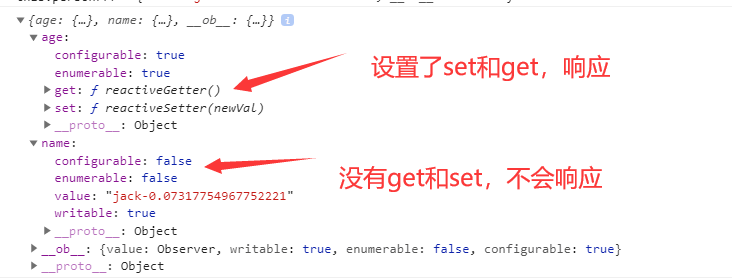
总结:如果以后遇到很大的对象,而有部分内容不想被监听,可是使用这种方式处理,减少被监听元素的个数,从而提高vue的运行性能。
# 3. 动态的属性值
一个属性值可以是一个简单的值,也可以是一个或者两个方法替代,它们就是getter和setter。
# =赋值同时也可以影响其他属性
var p = {
x: 1.0,
y: 1.0,
get r() {
return Math.sqrt(this.x * this.x + this.y * this.y)
},
set r(newValue) {
var oldValue = Math.sqrt(this.x * this.x + this.y * this.y)
var ratio = newValue/oldValue;
this.x = ratio
this.y = ratio
}
}
console.log(p) // {r: 1.4142135623730951, x:1, y:1}
p.r = 100 // 调用r的set方法
console.log(p) // 三个属性值都变了
// {r: 99.99999999999999, x:70.71067811865474, y:70.71067811865474}
2
3
4
5
6
7
8
9
10
11
12
13
14
15
16
17
18
19
20
21
# 举个栗子
再以vue源码里的defineReactive()方法举个栗子
- vue版本:2.6.11
在data设置属性的时候,可以给属性定义setter方法,如果有则调用,没有则直接赋值。 如果被重新赋值,则调用dep.notify()方法去通知所有的watcher(视图、computed、watch等)
// vue/src/core/observer/index.js
export function defineReactive (
obj: Object,
key: string,
val: any,
customSetter?: ?Function,
shallow?: boolean
) {
// ...
let childOb = !shallow && observe(val)
Object.defineProperty(obj, key, {
enumerable: true,
configurable: true,
get: function reactiveGetter () {
// ...
},
set: function reactiveSetter (newVal) {
const value = getter ? getter.call(obj) : val
/* eslint-disable no-self-compare */
if (newVal === value || (newVal !== newVal && value !== value)) {
return
}
/* eslint-enable no-self-compare */
if (process.env.NODE_ENV !== 'production' && customSetter) {
customSetter()
}
// #7981: for accessor properties without setter
if (getter && !setter) return
if (setter) {
setter.call(obj, newVal)
} else {
val = newVal
}
childOb = !shallow && observe(newVal)
dep.notify() // 消息订阅器:如果数据被重新赋值,由它通知所有的watcher
}
})
}
2
3
4
5
6
7
8
9
10
11
12
13
14
15
16
17
18
19
20
21
22
23
24
25
26
27
28
29
30
31
32
33
34
35
36
37
38
39
40
从上面的源码中可以看到,如果属性值自己设置了get和set方法,会优先调用自定义的set和get,这样就可以实现一些特定场景。
<script>
export default {
data() {
return {
person: {
realAge: 18, // 真正的年龄值
get age() {
return 18
},
set age(newValue) {
this.realAge = newValue + 18
}
}
};
},
mounted() {
this.person.age = 30 // 无论设置成多少,都只会返回18
console.log(this.person) // {age: 18, realAge: 48}
},
};
</script>
2
3
4
5
6
7
8
9
10
11
12
13
14
15
16
17
18
19
20
21
# 4. 高级方法
# 1. 创建一个对象常量
结合writeble: false 和 configurable:false 就可以创建一个真正的常量属性(不可修改,重定义或删除)
var myObject = {};
Object.defineProperty( myObject, "FAVORITE_NUMBER", {
value: 42,
writable: false,
configurable: false
} );
2
3
4
5
6
# 2. 禁止拓展
如果你想禁止一个对象添加新属性并且保留已有属性,可以使用Object.preventExtensions(..)
var myObject = {
a:2
};
Object.preventExtensions( myObject );
myObject.b = 3;
myObject.b; // undefined
2
3
4
5
6
# 3. 密封
Object.seal(..) 会创建一个“密封”的对象,这个方法实际上会在一个现有对象上调用Object.preventExtensions(..) 并把所有现有属性标记为 configurable:false。所以,密封之后不仅不能添加新属性,也不能重新配置或者删除任何现有属性(虽然可以修改属性的值)。
# 4. 冻结
Object.freeze(..)会创建一个冻结对象,这个方法实际上会在一个现有对象上调用Object.seal(..) 并把所有“数据访问”属性标记为writable:false,这样就无法修改它们的值。这个方法是你可以应用在对象上的级别最高的不可变性,它会禁止对于对象本身及其任意
直接属性的修改(不过就像我们之前说过的,这个对象引用的其他对象是不受影响的)。
你可以“深度冻结”一个对象,具体方法为,首先在这个对象上调用 Object.freeze(..),然后遍历它引用的所有对象并在这些对象上调用 Object.freeze(..)。但是一定要小心,因为这样做有可能会在无意中冻结其他(共享)对象。
